It’s a momentous holiday season this year in my life as a reader: Yep, time for an eReader. I am literally reading every spare moment of my life, and would like to do it some other place than my desk. Pennies have been saved, plus Santa, spouse and children are all going in together to make this the year. You can probably tell that I won’t be buying a new one every 6 months — whatever I buy needs to fit my needs for 2-3 years. See, I only just gave up my Palm Pilot as obsolete. That’s how long I can milk a platform.
Here are my needs:
- Read Adobe files and Word docs and I don’t really care what software makes that happen. Doesn’t have to be Adobe even, could be Mobi. But it must read Word docs. Sun-Micro’s Open Doc, whatever.
- Ability to mark up or briefly comment on the Word docs. Other file formats is a bonus.
- Sync with Outlook 2003 (though I would consider with much whining and screeching moving to a more recent version) for contacts and calendar.
- Comfortable reading experience. I can and do read on my computer all the time so that doesn’t bother me visually. Page turning that doesn’t require a stylus (ever tried to use a stylus while on a treadmill?). Doesn’t have to be readable on a brightly lit beach, but a semi-shady park bench would be nice.
That’s it. Anything else is a bonus.
Here’s what I don’t need:
- Any service or connection option that requires me to pay a monthly fee. I can’t afford it. If that means I connect always with USB or wireless through my computer to move data, fine with me. I’m pretty savvy with connectivity.
- Receive email or send texts or make phone calls. I have a cell phone that goes with me everywhere.
- Play music. I have an mp3 player I adore that’s the size of a Chic-let that goes with my everywhere.
- Play videos or view photos though I might use a photo viewing feature if it was there.
- Browse the web, unless it’s free. (Do you sense a trend? From managing my family’s cell phone needs I know how hard all services work to get you to spend more than you meant to on extra services. Next thing you know monthly fee has doubled or tripled.)
- Play games, though public domain freebies wouldn’t be scorned.
Here’s what I wish to avoid:
- Adding a software program to my runs-like-a-top Windows 7 desktop that will ask me to update it every week. Adobe already annoys me. Intensely.
- Or runs a background process that bogs down my system.
- Or sends me always to a store when it opens, usually freaking out if there’s no Internet connection.
- Or when I first load it scans my entire drive and converts files to its standard and makes it fairly difficult for the user to skip that step.
Yes, I am still stinging about realizing iTunes had changed all my mp3s to mp4s before I even knew there was such a thing as an mp4. Heavy-handed iTunes operations when I had an iPod have made me leery of bossy interfaces. Apple is not the only company that sets up their interface to run your world, including changing your browser home page without asking. Just buy a camera and use its proprietary software. Next thing you know 400 book cover jpgs are now in their format and darned if Photoshop will read them.
So I would like to avoid accepting an uber lord to use the new gadget, but I understand that my choices may be few and if I must give myself to a platform then I must.
So why am I telling you all this?
If you’re a techie type person with an eReader that seems to fit the bill, I’d like you to tell me about it and I’ll research the model you suggest.
If you’re not a techie type person but you have an eReader, I’d love to know what model eReader you use and the one thing you love most about it and the one thing you dislike most about it.
I’ll pick at random one person who posts eReader specific information at my blog (http://kallmaker.blogspot.com) to receive two books of their choice from me in good old-fashioned print versions (provided I have the books on hand). You can comment here at my blog with your Facebook log in; comments on the Facebook thread won’t be entered into the drawing. So please do comment here at the blog.
Thank you everybody! I appreciate your feedback and the time you take to give it. Your help will be one of the many blessings I’ll count this holiday season.
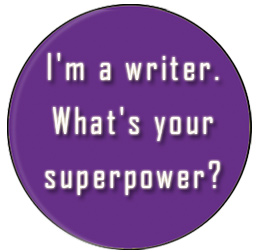
I want to thank everyone for all their input. It was all truly helpful, every bit. I especially appreciate Jamie's reminding me of environmental concerns. The model I end up with may not be as kind as it could be, but I can pledge that it will be used until it completely dies; to me something is “obsolete” when the on/off switch doesn't get a result. I am still grieving my recently deceased Palm Tungsten which ran only through secret incantations.
The elves have made their report to Santa and put in a request! More in a future post!
LikeLike
Ahhh, and my like and dislike are one and the same. The lack of bells and whistles. I like that it won't be cluttered with junk I don't need. I don't like that I won't have the choice to use junk I don't need. I'm just contrary that way sometimes, lol!
LikeLike
I will be receiving my e-reader for Christmas. Mine doesn't have all the bells and whistles. Pages turn with a button. It doesn't have a touch screen. All I will be doing with it is reading.
For your purposes, I would have to go with iPad. My techie friend loves his. It can be as simple or as fully featured as you like. It's not a one-trick-pony, and you can add/remove what you do and don't want.
LikeLike
LOL my typo conversation instead of conversion.
LikeLike
I work on my computer all day long, so I can't sit at my computer and read a book or fanfiction. At the end of the day, I grab my Kindle2. Reading is my vacation and I read constantly. 🙂
I recommend the Kindle2 or 3 accompanied with the Stanza Desktop (http://www.lexcycle.com/faq) which is a brilliant reader and conversion tool.
It will read an html page, doc, pdf, etc. and will export to Kindle's .azw file or mobi. Calibre's PDF to Mobi conversation retains formatting better than Stanza.
You can easily highlight and markup text in Kindle. I used this function during a flight to make notes on a proposal for a client meeting. It was great.
Though Kindle2 and 3 can read PDF, it is really small and in horizontal layout is tedious to read, I convert them to Mobi when needed. (I don't want the big DX version of Kindle-but it reads PDF easily)
The “experimental” function within Kindle does have a web browser and I am able to use Facebook mobile, search the web, and view webmail. And if you want to listen to your favorite music while reading, it also has an MP3 player – I used it on my last flight and it worked surprisingly well.
If you really need to access your calendar and contacts while using your Kindle 😉 — I suggest exporting them to Google Calendar and Gmail for online access – or export them to a file(s) and put them on your Kindle.
After I found the Stanza software, my love and USE of my Kindle increased exponentially!! For $139 for the Kindle 3 – I believe its the best deal out there.
BTW you can convert ALL music to MP3 in iTunes if they were not purchased from the iTunes store. Right Click on a song and you will see the option. 😉
Good luck!
Julie Weismann
LikeLike
I haven't joined the eReader revolution yet, but there was really good article on CNET about these: http://news.cnet.com/8301-17938_105-20009738-1.html
LikeLike
Sounds like an Ipad would work for you – you don't need to sign up for any service and if you choose to use the internet service you can do it month to month or even on a limited basis I believe.
Blackberry is coming out with a tablet as well with better function than the ipad, it hasn't been released yet but I'm waiting on that instead of jumping on the ipad bandwagon. http://us.blackberry.com/playbook-tablet/?CPID=KNC-kw328392_p6&HBX_PK=rim|70b73c56-c536-eb08-9339-00007aebc143
As far as just ereaders go I have a kindle and I love it. The downside for you may be that pdf's sent to my kindle cost me a minimal fee but I'm not sure if that is different if you hook it up to the computer and download them. I have both the version 1 and 2 of the kindle (2 is a huge improvement over the 1st but my kids use 1 with no issue) and have tried Sony Reader and hated it, the nook looks fancy but I don't think has the functionality of the kindle. I like that I can store my books on amazon for free if I don't want them on the kindle anymore but I can resend them if I want to read them again. Good luck
LikeLike
I am a techie person. A BIG geek. I run a Tech Support small business – and check out things like this just for fun.
For your needs, you do not want to be stuck with proprietary hardware. Something that allows multiple formats and additional features is your best bet. That immediately eliminates the proprietary readers from your search. No kindle, Nook, Sony readers will be as versatile as an Android OS device or an iPad. (Your run ins with Apple could be avoided – they are not as bad as your experiences have led you to believe).
I have the Nook reader app, the Kindle reader app, the Borders reader app, and an open app that allows me to read .epubs from anywhere (which I use to read your books 😉 called 'Aldiko', all on my Galaxy S Android Phone.
The Galaxy S Tab, is a bit bigger, and both the phone and the tablet have other app options, Like Think Free (Open Office), GDocs (for google docs), and Docs to Go, to read and write to Office Docs.
However, both are still a bit small for real editing comfort. I rather expect a larger form Android tablet to be developed very soon.
In the meantime – the iPad does all of that, with a larger, easier to read screen, Documents to go is an available App, for editing Office apps, Drop box will sync your Docs across multiple platforms (your laptop, desktop, iPad and iPhone or Android phone).
The multiple format readers are available across all the devices – and there is no real major issues with iPad and iTunes working in Windows nowadays. (You can always message me in Facebook with questions. Cassidy)
Sometime in the next year – the Galaxy Tabs, and their clones will get bigger and get more bugs worked out. For now – iPad is the top of the line.
Personally – I do a lot of reading on mass transit on my Android phone, and the ability to carry books with me is amazing, but I do not need the editing and note taking abilities you do – so I recommend the larger format device. It is a bit pricier, but does way more, combining multiple devices and uses in one. More bang for the buck that way. The WiFi only version is less expensive, and meet your needs of no subscription rates – It gets on any local WiFi, at home or out and about – with no subscription fee or monthly contract.
Your list of things to avoid:
“Adding a software program to my runs-like-a-top Windows 7 desktop that will ask me to update it every week. Adobe already annoys me. Intensely.
Or runs a background process that bogs down my system.”
I agree with you about Adobe, they have become irritating in their updates and issues. iTunes only runs when you tell it to, and the initial set up allows you to choose NOT to make it your default anything player. (this can always be adjusted in the Control Panel/Default Programs window as well).
“Or sends me always to a store when it opens, usually freaking out if there's no Internet connection.” Nope – iTunes doesn't do that.
“Or when I first load it scans my entire drive and converts files to its standard and makes it fairly difficult for the user to skip that step.” See above.
So – with all your needs, dislikes and avoidable irritations… the iPad is still the way to go. I am available on Facebook, if you need more info or questions resolved.
Cassidy Summer
LikeLike
I have (and use!) a Sony eReader, PRS300, which is the older Pocket Edition. Do I love it? Yes and no.
Pros: It’s small enough to fit in the pocket of my pants (ok, cargo pants, I’ll go out on a limb and suggest the ereader will probably fit into a pocket of your purse) and the screen is still large enough for me to feel as if I’m reading an actual page from a book. It’s easy to hold and read with one hand while sitting or reading in bed. It supports multiple formats (epub, bbeb, pdf, txt, rtf and Microsoft Word files) although I’ve found that sometimes the bigger files freeze my reader or take longer to load. I have purchased books online to transfer to my ereader but I also borrow books from the library which I download and have for 3 weeks on my reader. The screen is easily read, the navigation is intuitive, and I was able to read on my week’s vacation this past June without having to recharge it. It charges via USB and you can drag and drop ebooks or files into the reader’s library (the software opens when you plug the reader into your computer, but is relatively unobtrusive).
Cons: SLOW! It takes a long time to flip a page (although you kind of get used to it) and it takes FOREVER for it to load once you unplug it from your computer or want to change books. It only has 512 MB capacity and no expansion slots, I have 250 books on mine and it’s almost full. There’s no backlight, which means I have to attach a booklight if I want to read without disturbing my girlfriend. It has no highlight features, nor does it sync with Outlook.
All that being said, I suggest you look at the PRS350, which is a newer version of the Pocket Reader. It has more memory (2GB), a highlighting feature, touchscreen, but still no syncing with Outlook. It’s more expensive than the Kindle or Nook, at around $150, but I’ve held both the Nook and the Kindle, and they seem cheaply made in comparison. Hope this helps with finding the ereader that’s perfect for you!
LikeLike
The 16gb wi-fi version of the ipad sounds like the product for you. It doesn't require a phone service plan and while it is more expensive and has more bells and whistles, it is the only eReader that allows you to edit word documents (though you have to buy Apple's $10 app pages) here's a link about it explaining your options http://www.macworld.com/article/151397/2010/05/word_ipad.html.
There is no stylus required for the ipad and since your eyes have adjusted to reading from computer screens you shouldn't have any problems.
It doesn't sync with outlook directly unfortunately, but there is a way to sync using google calendar as an inbetween http://www.ehow.com/how_5458732_sync-ical-outlook.html
allowing you to view and edit appointments and etc with iCal in the iPad (which comes preinstalled). The link is for Mac computers, but the process should be similar for iPad.
I imagine that a Microsoft Office app will be out for iPad fairly soon however.
Also, you can set up your iTunes to continue storing your music as mp3s if you'd like (I've seen a lot of compatibility problems with video editing since iTunes made the switch). Just go into iTunes preferences and find the Import Settings and choose mp3 Encoder, this will change any future music added. You can change existing music by highlighting it, choosing Advanced in the menu, and then create mp3 version. This is the process for Macs, I hope it's similar for your PC. 🙂 I also do not know if this setting will stay the same if iTunes updates again.
Hope this helps!
LikeLike
I'm no expert. I researched the Kindle when it first came out, but opted to wait until the bugs were worked out. Got one for my birthday over a year ago. Love it. Simple, comfortable, portable. It's goes with me everywhere, fits in a purse or pocket. I carry around about 70 books,an occasional newspaper as well as PDF docs. It has internet connectivity which I seldom use and it has a long battery life. There are fancier platforms, but I'm still loving my Kindle.jeanne
LikeLike